They seem to be doing a fine job as far as I'm concerned. We have to understand that privacy issues are never easy to solve in the first place.
Let's take a quick look at some of the changes that are relatively easy to access and use.
Prior to Facebook's most recent settings update, it was very difficult to see who can actually view various aspects of your profile and the items you've posted. (Some might argue that's still sort of the case.) Those options were buried, and you had to really dig to find that "View As" option.
Much in the same way Groups will allow you to create smaller social circles and select what they have access to, Cornett's "Who can see what?" tab, under a dedicated section for managing friends, would let users very quickly filter friend lists to figure out who can see what information and then potentially change the settings if they're not comfortable with them seeing certain things like say, political views, sexual leanings, interests and likes.
"Facebook lets you make friend lists, but they're static unless you manually update them," she told us back in May. In her proposal, she implemented another tab under the section for managing your friends called "Smart Lists" that would automatically create and automatically update based on people's profile information. So if coworkers have the company listed in their profile information, Facebook will be able to discern that they're your current coworkers, and it could keep this list updated so you don't have to actually manage this list on your own. In other words, you wouldn't have to remember to add a new coworker to a particular coworkers smart list -- Facebook would do that for you.
The main idea of the Privacy Toolbar was to give users easy access to their settings without being "in-your-face" about it. When users do something -- update their status, tag a photo -- this compact bar would become active and present a message as to how that action may potentially affect their privacy in some way. The gauge with the arrow on the left side of the toolbar provides a visual, quick look at where your privacy settings currently stand so you're able to see how secure you are and the kind of access your friends, as well as the public, have to your information. So if you're about to submit a status update about your job like say, "I had a horrible day at work today," the toolbar would warn you first to check the privacy settings related to that action before you actually submit the information and potentially do some irreparable damage.


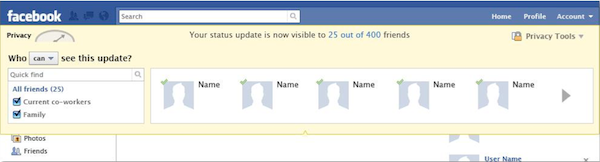
No comments:
Post a Comment